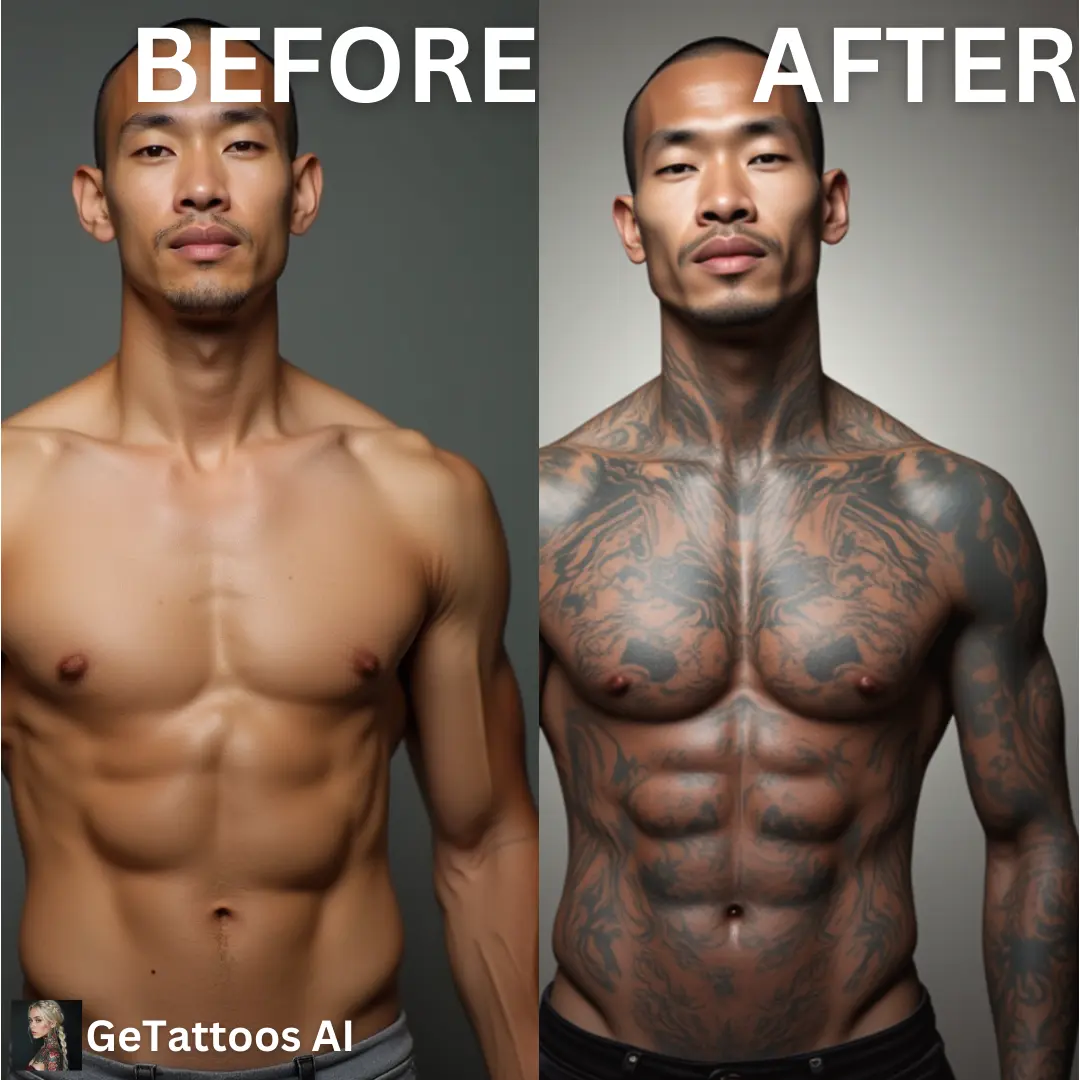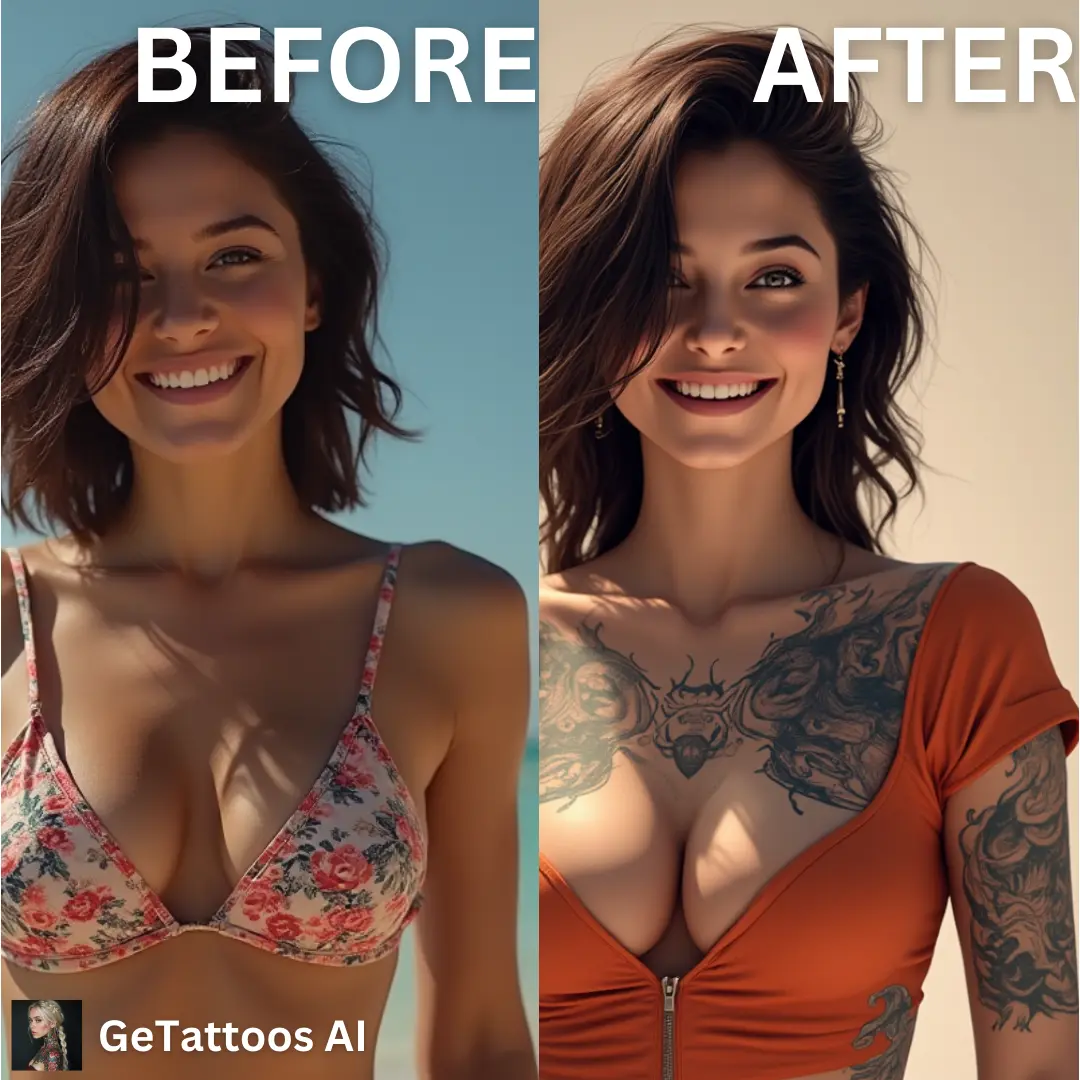The Best AI Tattoo Generator to Make and Design Tattoo Ideas
Download AI Tattoo App
Our AI Tattoo Generator app helps you create unique tattoo designs in seconds. Simply upload a photo and you will see the result - Your chosen tattoo designs on your body.
No more regret from getting a bad tattoo! Preview it before you Ink it permanently.Download on App StoreWhat is Tattoo AI Generator?
An AI tattoo generator is essentially a high-tech application that allows you to design your next tattoo before sitting in the chair. You simply upload a favorite photo of yours, or even a particular vibe you have in mind, and our software gets to work, mixing a wide range of existing tattoo concepts in the background to generate a unique tattoo design.
It can handle everything from bold old-school American style to delicate Irezumi art, tricky geometric shapes, or even lifelike portraits, depending on what design you choose. In short, it turns guesswork into something you can see, which is a relief for anyone who's ever stared nervously at their arm and tried to picture a permanent ink job.
Our tattoo generator AI lets you tinker with the design almost as obsessively as you'd like. You can adjust the design and swap the styles until it matches the mood you're chasing. Our upcoming premium features will go a step further by layering in augmented reality, so you can hold up your phone and see the mock tattoo pasted right where you plan to place it.
That feature tends to mesmerize first-timers. Tattoo artists are starting to adopt the AI tool too; it speeds up brainstorming and gives clients a clearer preview, which can cut down on back-and-forth later. Still, professional tattoo artists usually tweak the final version themselves. Machine learning is clever, but only a human can judge whether an outline will hug a muscle properly, make room for scarring, or heal safely under skin.
AI tattoo creators are popping up everywhere, and they're part of a bigger shift in how we make and share digital art. Instead of pushing artists aside, these tools are stepping in as creative partners, helping people generate stunning ideas that might have been tricky to draw by hand.
The programs keep getting smarter, throwing out sharper lines and richer details with every update, and that progress brings along a whole wave of debates about who really owns an image and what "originality" even means when a machine is at the helm. Whether someone is hunting for a private flash idea or a pro is using the app to kick-start a client meeting, AI Tattoo design apps are moving the needle on how we map out art for the skin.
How to Use AI Tattoo Generator (Step-by-Step Guide)
Trying out an AI-generated tattoo idea before the needle ever touches your skin is easier than ever, thanks to online best AI tattoo generator tools like Getattoos.com. It lets you see exactly how a design will look on your body in just a few clicks, making the whole planning process feel a little bit like playing a video game. Here's a quick walkthrough of what you can expect.
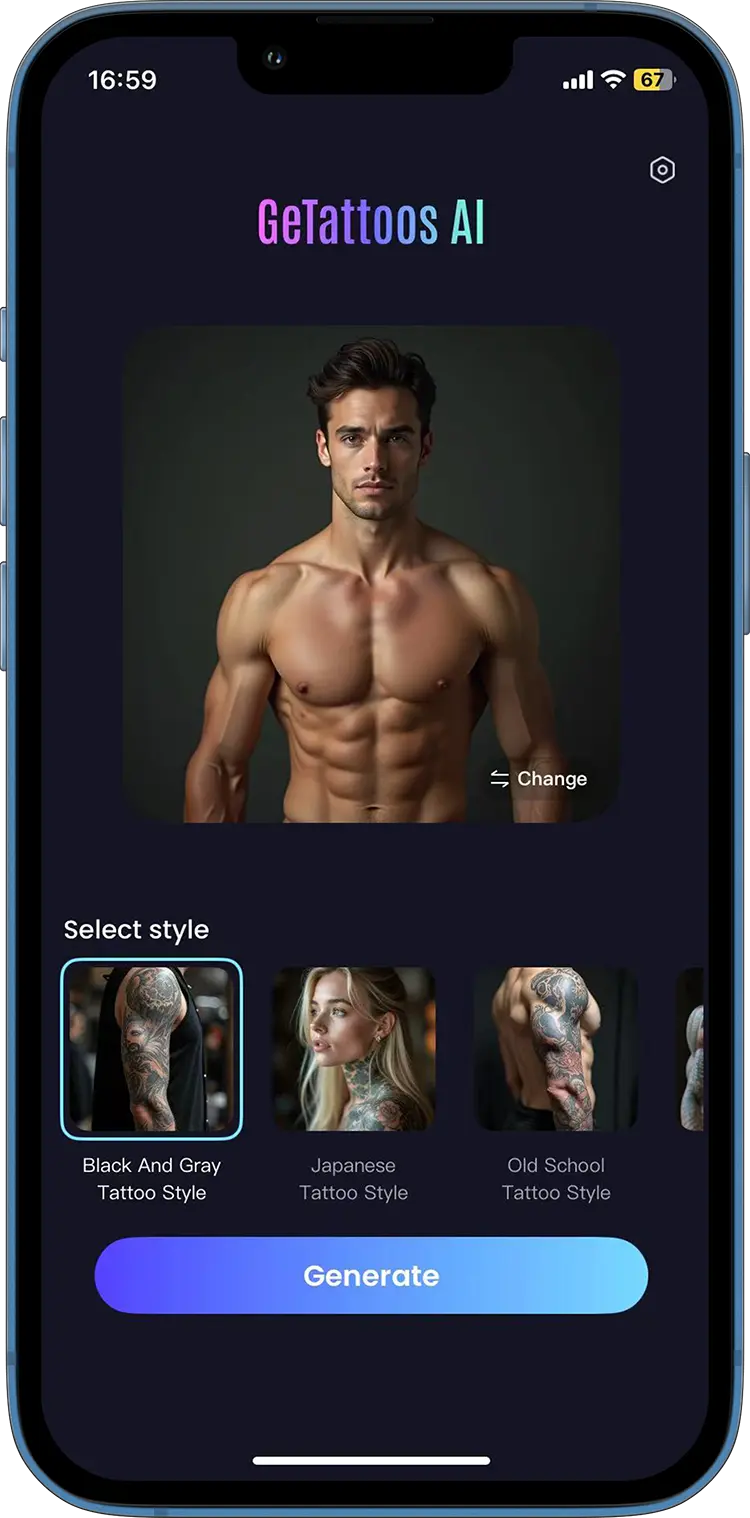
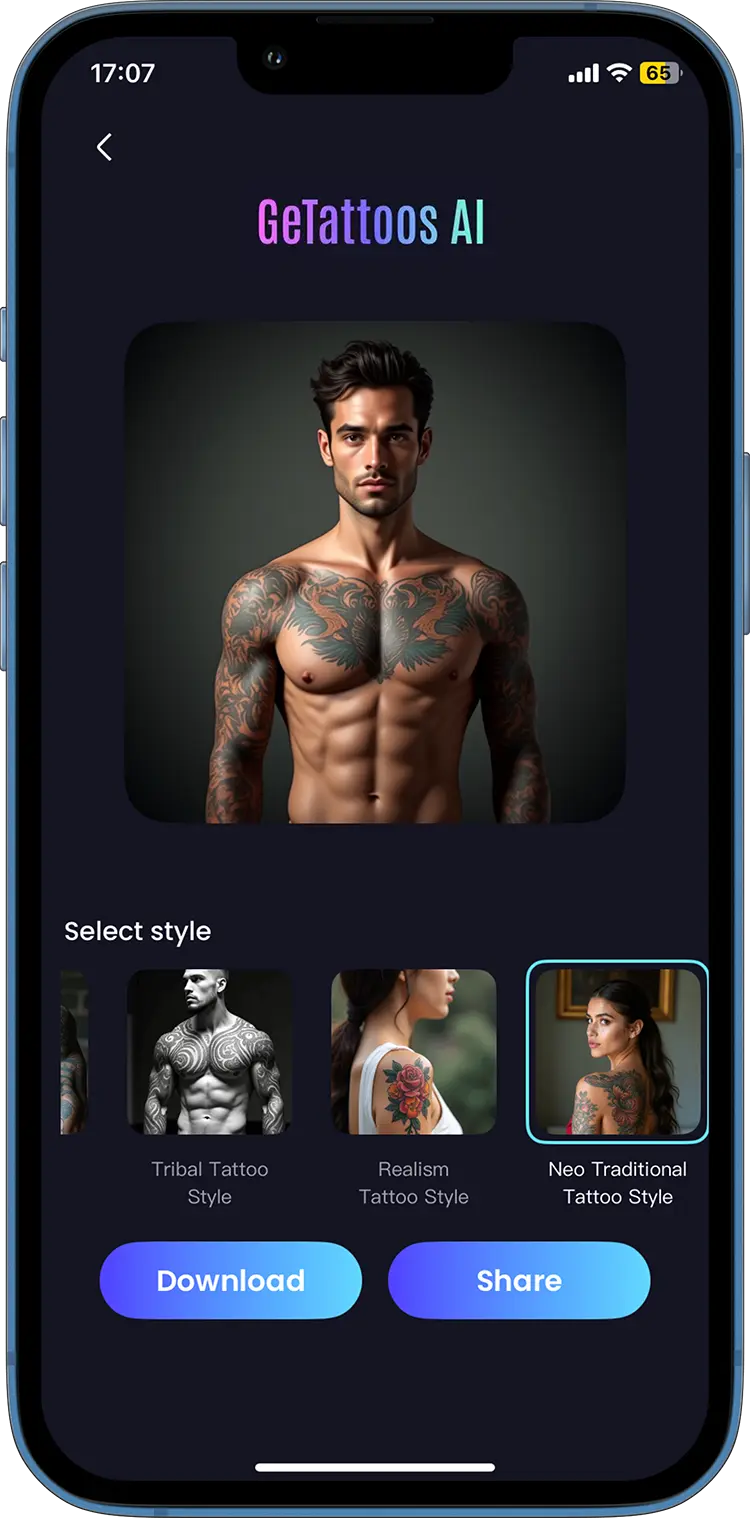
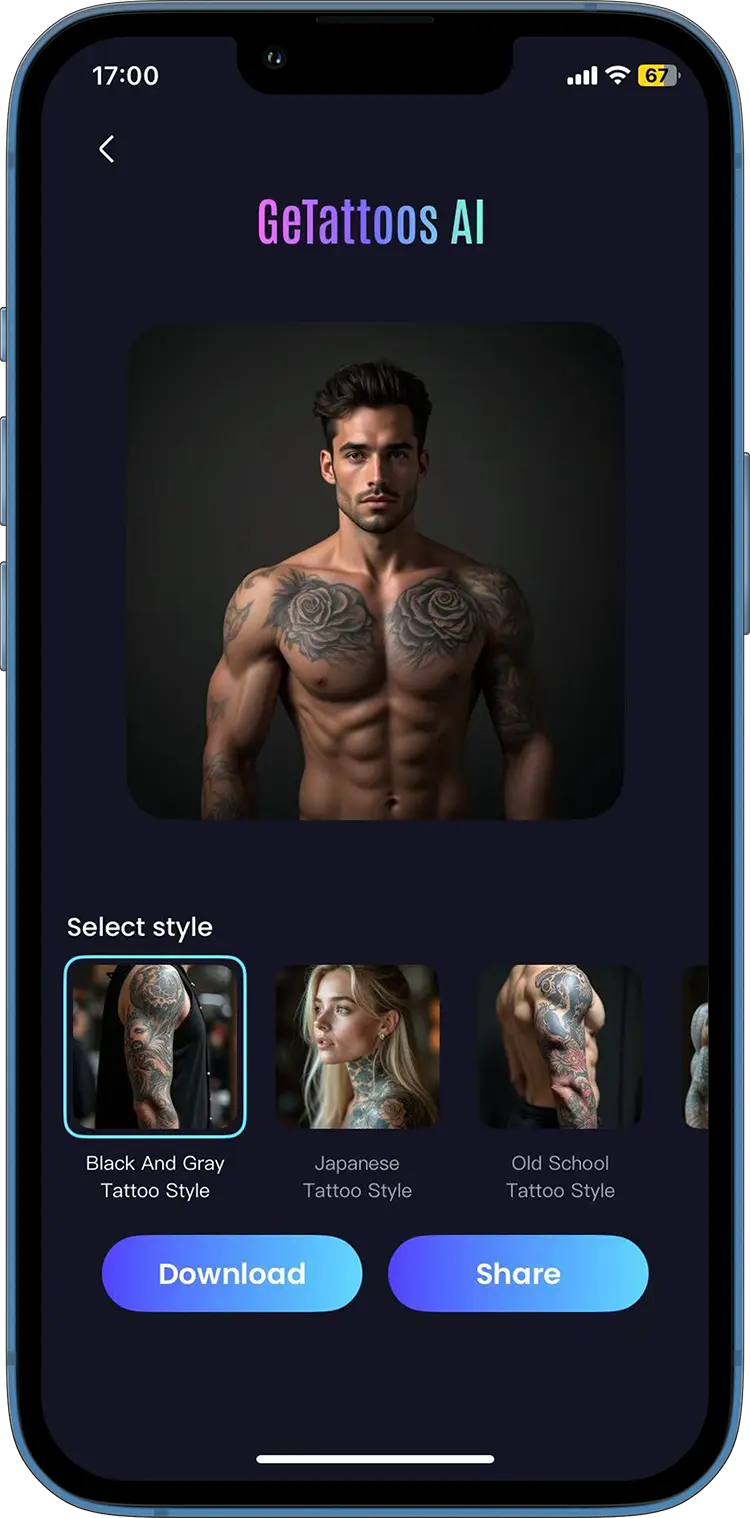
- You will need to upload a good photo of yourself that you're hoping to get inked. A clear, well-lit picture of your face and body is all the software needs. Just simply take a selfie, and our AI tool will do the rest.
- Once the image is uploaded, the fun part begins. You can choose what kind of designs you want, starting from Japanese style tattoo, old school tattoo, Neo traditional tattoo, and many more.
- Click "Generate" and watch the AI work its magic. In just a moment, it will set your chosen artwork right on top of your skin, adjusting shadows and light so that it looks as if the ink is already there. Our AI image generator tattoo apps go even further, letting you swipe between styles, maybe black-and-gray, a splash of color the next, to see what catches your eye best.
- After that preview is ready, you can download it or share it. It's the perfect reference to carry along when you finally visit the studio, so the artist knows exactly what you want. And because everything happens on your phone, there's no risk at this stage, and that freedom makes planning a tattoo design AI a whole lot easier.
Why do people use the Tattoo AI generator?
People turn to AI tattoo design generators these days because the blend of creativity, practicality, and personal touch clicks for them. First and foremost, the tech gives users a chance to play around without feeling locked in. Since a tattoo sticks around for life, being able to test different patterns, shades, and placements on-screen is a comforting step.
It cuts back on buyer's remorse; users can choose designs and styles until the image finally looks right. Simply by uploading a quick photo of their selfie lend a kind of immediacy that pencil sketches and flash sheets never quite reach. For anyone chasing art that feels completely theirs, the Tattoo creator AI can mash together styles, whether it's soft watercolor dripping into circuit-board lines or a vintage motif given a neon twist.
AI tattoo app generators are quickly becoming a useful middle ground for both clients and professional tattoo artists. Many soon-to-be wearers now draft an early version of their vision using the tech before stepping into a studio. That gives artists a solid starting point and trims the time usually spent on rough sketches. Because the generator highlights the size and layout, the final design is almost always adjusted for skin texture and body curves while still staying meaningful to the person.
Access and expense have long shaped the world of ink, and here, too, AI levels the field. Not everyone lives near a well-rated shop, and an elaborate hand-drawn piece can push the budget past comfort. For some, they serve as a test drive, seeing a fantasy rose on the wrist for a week before the needle hums, or simply enjoying that glance online.
At its core, the AI tattoo generator apps feed curiosity, spark creativity, and solve practical headaches, turning the leap from daydream to design, and finally ink, into a cleaner, smarter, and more exciting trip.
Features of the Tattoo Generator AI
Tattoo AI apps have changed the way artists and collectors dream up new body art, blending technology with imagination in a way that feels almost magical. AI Tattoo Maker comes packed with handy features that make the whole process quicker, more personal, and genuinely fun to explore. Here are some best features that stand out.
1. Custom design tool is a big crowd-pleaser.
Instead of hiring an artist to sketch dozens of drafts, you simply upload your selfie > choose a design and style, and voila, it's done. The underlying algorithm reads your selfie, ponders it for a moment, and then spits out several design options that could fit styles ranging from ultra-realistic to sharp-edged geometric. You'll rarely see the same idea twice, which is perfect if you want something that feels truly one-of-a-kind.
2. Style and theme adjustments take that personalization even further.
Before hitting "GENERATE", you can check a box for black-and-gray shading, neo-traditional color, Japanese Irezumi lines, and more. The AI program not only follows your cue but often nudges you with theme ideas, whether you're leaning toward spiritual motifs, leafy nature scenes, or even steampunk-inspired biomechanical pieces. This kind of guided choice helps people who love tattoos but aren't art experts feel much more involved in the look.
3. Real-Time Design Tweaks
Once the AI-generated tattoo is on-screen, the fun begins. Users can pinch to resize, drag to reposition, or slide bars to change line weight, shading, and color, all while the image stays responsive, or simply change the styles or designs you want.
4. Tools for Working Artists
Professional tattooists are also getting in on the action. Many now fire up an AI tool to kick-start their sessions. Auto-line smoothing, symmetry checks, and instant stencil outputs shave time off busy day sheets, allowing artists to polish an AI draft into a dependable blueprint before the needle ever hits the skin.
5. Trendsetter and Inspiration
Want to ride the latest trend wave? The same underlying algorithms that power design creation can scan social feeds and tattoo magazines for contemporary favorites. They then serve up custom recommendations, pulling in elements from art movements, cultural motifs, or even past tattoo history, so users stumble across ideas they otherwise might have missed.
6. Try-It-Out Anywhere, Anytime
Flexibility is a huge plus. Our AI tattoo idea tools work as a phone app, so whether someone is lounging on the couch or waiting for a train, design play is just a tap away. That immediate access lets imagination roam freely, turning casual curiosity into a vivid preview in seconds.
7. AR Try-On Features (Upcoming Features)
Our new feature of tattoo AI design will add a nifty augmented-reality function. By simply aiming their phone camera at their skin, users can watch a virtual version of the AI-generated tattoo designs slide into place in real time. This quick preview makes it much easier to picture how an ink job will sit on different parts of the body before committing.
A Selection of Perfect Tattoo Styles You Can Create with an AI Tattoo Maker
The rise of tattoo-generating software has opened the door for artists and enthusiasts alike to experiment across practically every tattoo tradition out there. Here's a rundown of some of the most sought-after styles an AI tattoo maker can handle:

1. Traditional (Old School) Tattoo
Bold black outlines, punchy colors, and time-honored images such as anchors, roses, or birds flying home define this American classic.
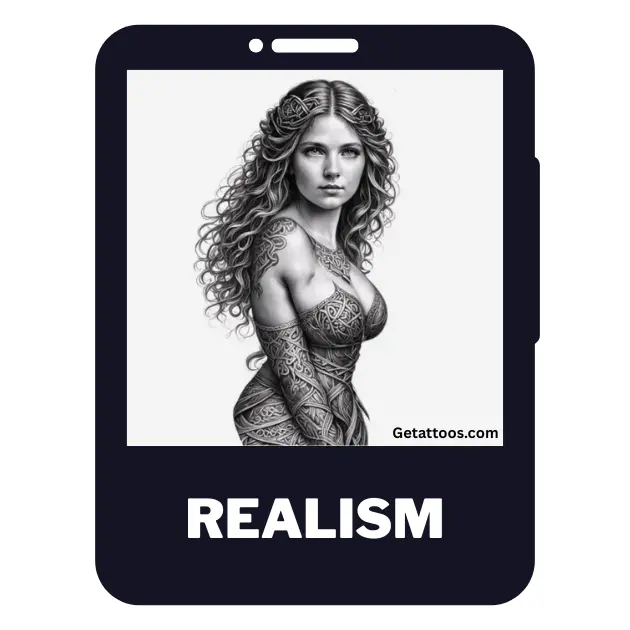
2. Realism Tattoo
From lifelike portraits to wild animals and objects, with a realism that aims for the photographic look.

3. Watercolor Tattoo
Think of a splash of paint across a monochrome page. This style leaks beyond hard edges, blending pinks, blues, and yellows into dreamy clouds that float beside or inside a simple outline.
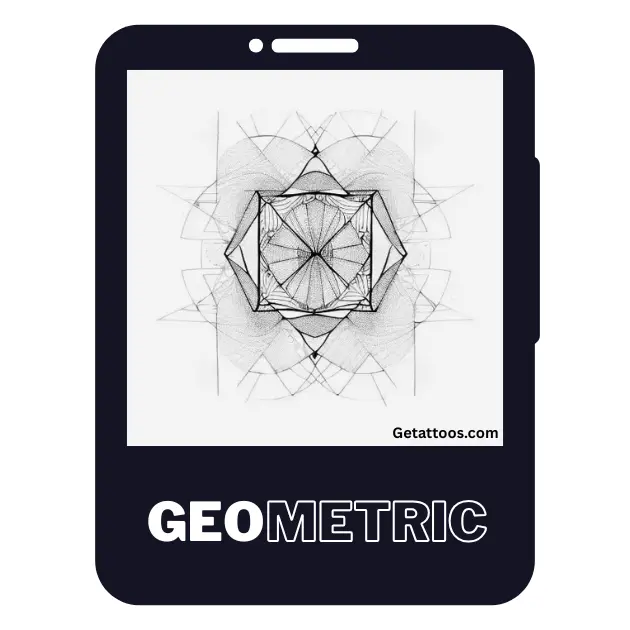
4. Geometric Tattoo
Circles, triangles, and intricate mandalas arranged like a puzzle board can appear clinical yet hypnotic.

5. Minimalist Tattoo
Fine-line letters, tiny symbols, or understated shapes suit places where larger pieces simply won't fit.
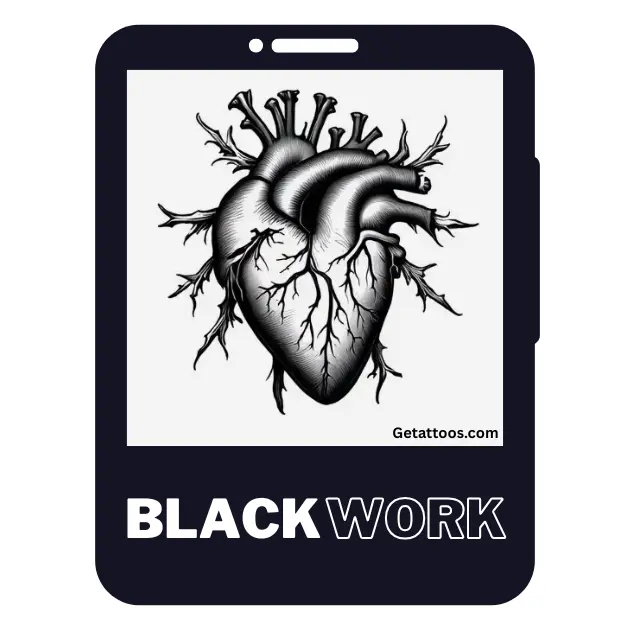
6. Blackwork Tattoo
Solid ebony fills large negative spaces or weaves ornate patterns that play with light and contrast. Whether you favor tribal roots or contemporary brutality, the generator lays down inky blocks and controlled halftones with surgical precision.
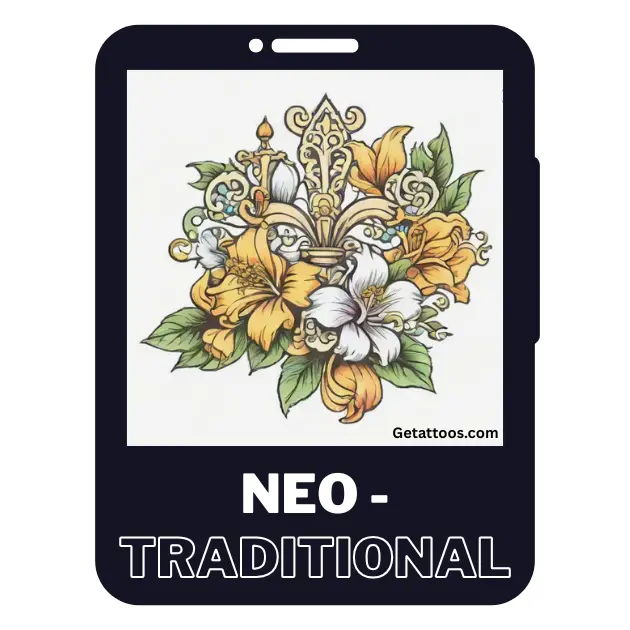
7. Neo-Traditional Tattoo
Think classic roses and daggers, but with deeper colors, extra highlights, and a touch of exaggerated volume.
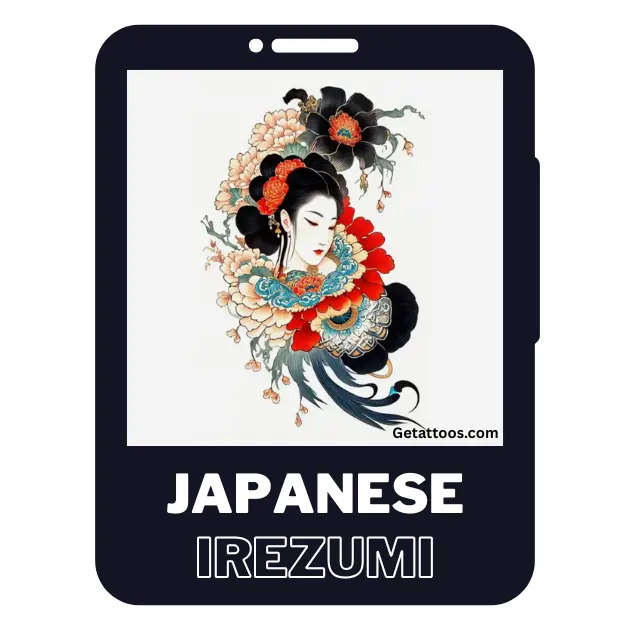
8. Japanese (Irezumi) Tattoo
Flowing back pieces packed with koi, dragons, waves, and cherry blossoms.

9. Trash Polka Tattoo
Part striking photo, part rebellious collage of drips and scribbles in bold reds and blacks.

10. Biomechanical Tattoo
A peek beneath the surface where gears, pistons, and wires intertwine with skin.

11. Sketch/Artistic Tattoo
Images that feel torn from a sketchpad: faint pencil lines, charcoal smudges, almost unfinished.
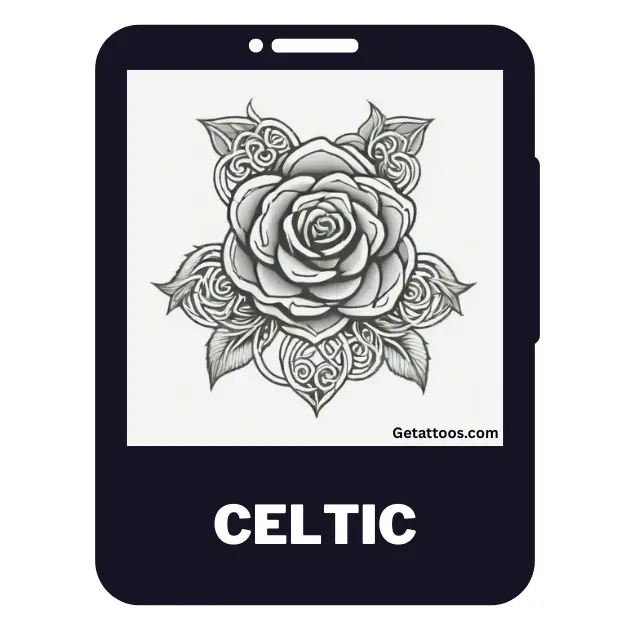
12. Celtic/Knotwork Tattoo
Endless loops and spirals echo ancient manuscripts.

13. Horror/Gothic Tattoo
Skulls, candles, bats, and blood drips shrouded in gloom.

14. Anime/Cartoon Tattoo
Favorite characters burst forth in candy-bright colors and sleek shapes.

15. Abstract/Surreal
Mind-bending clocks, floating eyes, landscapes folded in on themselves. Space and perspective collapse and stretch here, as if reality bent in a dream, then got imprinted on skin.
Key Takeaways:
⭐ Personalized Design Creation
AI tattoo generator from photo lets users turn a photo into a one-of-a-kind tattoo blueprint that matches their style, preferred size, and chosen theme.
⭐ Risk-Free Experimentation
By letting users generate a tattoo design on their body using an app, this AI tool helps people see the artwork in advance, which lowers the chances of future buyer's remorse.
⭐ Diverse Style Options
The software works across many aesthetics, from realism and watercolor to strict geometry, and can even mix directions-think "cyberpunk floral"-for something unexpected.
⭐ Artist Collaboration Tool
Tattoo Artists can pull up the AI's first draft, make tweaks, and talk the concept through with the client, turning what used to be a long back-and-forth into a quick and effective session.
⭐ Accessibility & Affordability
Because our AI tattoo generator is low-cost, it opens up tattoo brainstorming to everyone, especially people who live far from skilled artists or can't afford a full commission.
⭐ Technical Limitations
That said, even the best AI design usually needs a human touch to get the sizing right, check how lines will settle on skin, or decide how the image will hold up over time.
⭐ Trend-Driven Inspiration
The algorithms scan social feeds, galleries, and forums to spot rising patterns, then feed users fresh styles and designs, culturally on-point ideas that still feel personal.
Conclusion
Put together, AI tattoo generators speed up the creative process, widen access, and allow for high customization, yet the final needlework always benefits from an experienced hand.